

|
|
|
||||||||
|
|
|||||||||
| Home | Forums | Register | Gallery | FAQ | Calendar |
| Retailers | Community | News/Info | International Retailers | IRC | Today's Posts |
 |
|
|
Thread Tools |
|
|
#316 | |
|
Looking for a little help here from someone who knows electronics, since I'm still having problems. First, the facts:
- got my United Star radio working and programmed as it should. Works great. - got a MSA Sordin Ranger Dual Comm headset (known impedence mismatch) - connected to radio via MSA U-94 PTT - had a buddy replace the Sordin mic with an electret condensor mic So, in theory, this should be an operable setup. But my teammates keep telling me that they can only just barely hear me, extremely low volume of transmission. So, impedence problem, yes? But the mic should have fixed that. The mic was a surplus Panasonic, supposedly this: Quote:
Just learning this stuff, so sorry if this is something obvious – but my buddy who does a lot more of this stuff as a hobby didn't see the problem immediately, either. |
||
|
|

|
|
|
#317 |
|
Sigma3 ... Did you test it with the original Mil. Spec mic in the headset?
Just asking because i have heard from one guy that his radio is doing fine with Msa Sordins Dual Comm´s and the Nexus U94 it came with ..... No impedance issues for him with the original mic he said! On a side note ... the ICOM U94 Ptt´s have an internals Impedance matching circuit .... so if you can get hold of one and change the ICOM to U229/U it should also work with original mic´s .... 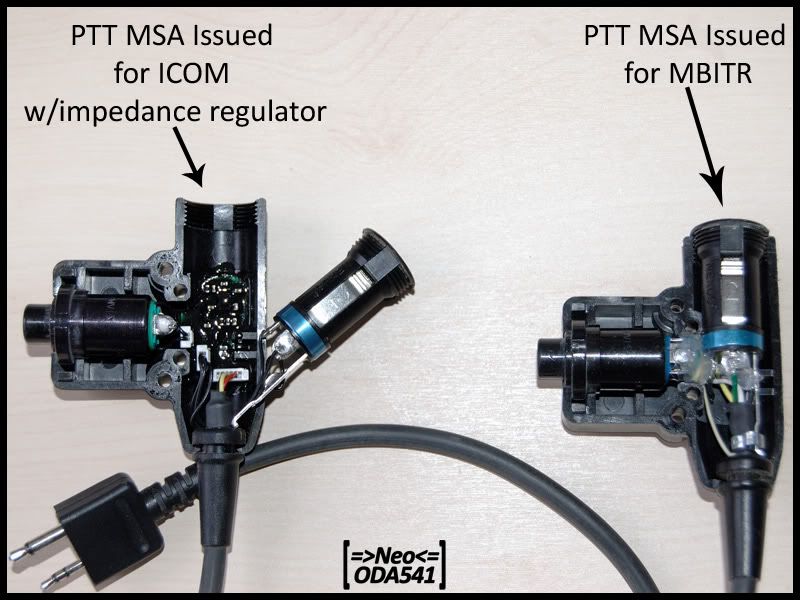 (Pic from =>NEO<= from ODA541 forum) Last edited by Lucky131; May 10th, 2011 at 05:33.. |
|
|
|

|
|
|
#318 |
|
A Friend of mine, how's selling MSA Sordins, told me its not done with only changing the Mic.
I still waiting for my US Mbitr, then i will test the Sordin with in Standard configuration, with the MSA Matching Box and a modified issued Nexus U-94 ICOM PTT. |
|
|
|

|
|
|
#319 | |
|
Quote:
Right now I've got other problems – discovered that the replica U-283 connector in my radio SNAPPED at the threads. Apparently it did this earlier and I just hadn't noticed that it was broken rather than designed that way... but now more recently when disconnecting a handset it pulled apart the housing inside... I can't see any way to get it back together where this isn't going to keep happening. So I'll probably need to replace it with a real U-283 – which I seem to remember reading requires modding the radio to make fit! I really WANT to like this radio, but man, it's giving me headaches. |
||
|
|

|
|
|
#320 |
|
For those with Sordin Ranger's; I just got a pair yesterday and sure enough had the issue of the mic not being loud enough. I opened up the mic casing on the Sordin's and managed to remove a plastic ring, plastic covering, and an o-ring to get to the mic. I de-soldered it and swapped it with the mic from an old pair of Element Comtac's. Put it all back together and it works just fine. The nice thing about the mic on these Sordin's is it take 3 screws to open up the cover and then just remove a couple pieces. Nothing major and no risk of damaging the headset as long as you're careful.
__________________
 The cost of being legit is high |
|
|
|

|
|
|
#321 |
|
Hi all,
I just received my MBITR but i have some trouble with RD peltor comtac /w PTT. As I have read in this topic I've installed an Z-tactical mic on my comtac put when i push the ptt the MBITR speaker doesn't cutt off. Someone here can just confirm the good configuration for this MBITR with real headset/ptt with Element mic : Letter ... Wire color ... Function A .......... N/A ............. Power, Negative (Not wired) B .......... Green ......... Headphone audio (single channel) C .......... Yellow ........ PTT key D .......... Red ............ Microphone audio E .......... Blue ........... Speaker F .......... N/A ............. Power, Positive (Not wired) ? Thank you very much for your attention alex |
|
|
|

|
|
|
#322 |
|
You´r pin out is wrong! It is not B,C,D,E ... it is A,B,C,D .....
A- Blue - Gnd B- Green - Spk C- Yellow - PTT D- Red - Mic E- N/A - Not Wired F- N/A - Not Wired Atleast on my gen.1 and gen.2 (And both working with Nexuy U94) it was/is like this and the Mil. Pin Out for the U283/U plug is the same Conkers Pin Out is wrong like i allready said a few pages back ... |
|
|
|

|
|
|
#323 |
|
It's possible that the colors are wrong, but the letters I wrote are based on the info i got on real U283 plugs... if the letters are different, it can't work.
Unless the website I got the info on the 283 is wrong.
__________________
WTS: King Arms/Madbull Mk18 Mod1 - VFC Mk17 SCAR-H midcap mags, FDE - VFC Mk17 SCAR-H + PWS rail, FDE WTB/WTT: CSOR gear, BFG, Tyr, Crye, etc |
|
|
|

|
|
|
#324 |
|
ok thank you for these informations. I own 2 MBITR with this configuration :
A .......... N/A ............. Power, Negative (Not wired) B .......... Green ......... Headphone audio (single channel) C .......... Yellow ........ PTT key D .......... Red ............ Microphone audio E .......... Blue ........... Speaker F .......... N/A ............. Power, Positive (Not wired) I try A - Blue - Gnd B- Green - Spk C- Yellow - PTT D- Red - Mic E- N/A - Not Wired F- N/A - Not Wired Both don't work with peltor comtac I + element mic + peltor PTT. Someone here use this configuration without trouble? For me, the radio speaker i always On, i heard anything in my headset and nothing happend when i push the ptt.... damned.... i have no luck 
Last edited by alex3_57; May 15th, 2011 at 15:14.. |
|
|
|

|
|
|
#325 | |
|
Quote:

Last edited by Viking_Dane; May 19th, 2011 at 07:48.. |
||
|
|

|
|
|
#326 |
|
Lucky131, C2, or anyone else who has modded their radio to take a real U-283... can you post photos & tips of how you did this mod? I'm determined to get this thing working but really can't afford to permanently ruin it!
I saw the pics you posted back a few pages, C2... so you're saying you both cut into the frame on the radio itself, AND lathed the connector down to fit? Any DO NOT DO advice I should be aware of? |
|
|
|

|
|
|
#327 |
|
Possibly an already stated answer to this but how do you access the sub channels with the programmed radio? Do you just have to cycle through with the dial in the regular mode?
__________________
 The cost of being legit is high |
|
|
|

|
|
|
#328 |
|
You can not set DTS or CTCSS codes in channel mode, you have to be in full frequency mode in order to do that.
|
|
|
|

|
|
|
#329 |
|
That's what I figured. Thanks guys.
__________________
 The cost of being legit is high |
|
|
|

|
|
|
#330 |
|
How can i adjust the exact TX Power?
What Value is Low and for what stands high? Can i say that channel 1 has 0,5W ; channel 2 has 1,5W ; channel 3 has 5W Is this possible or only High and Low? |
|
|
|

|
  |
|
||||||
| Bookmarks |
|
|
 |